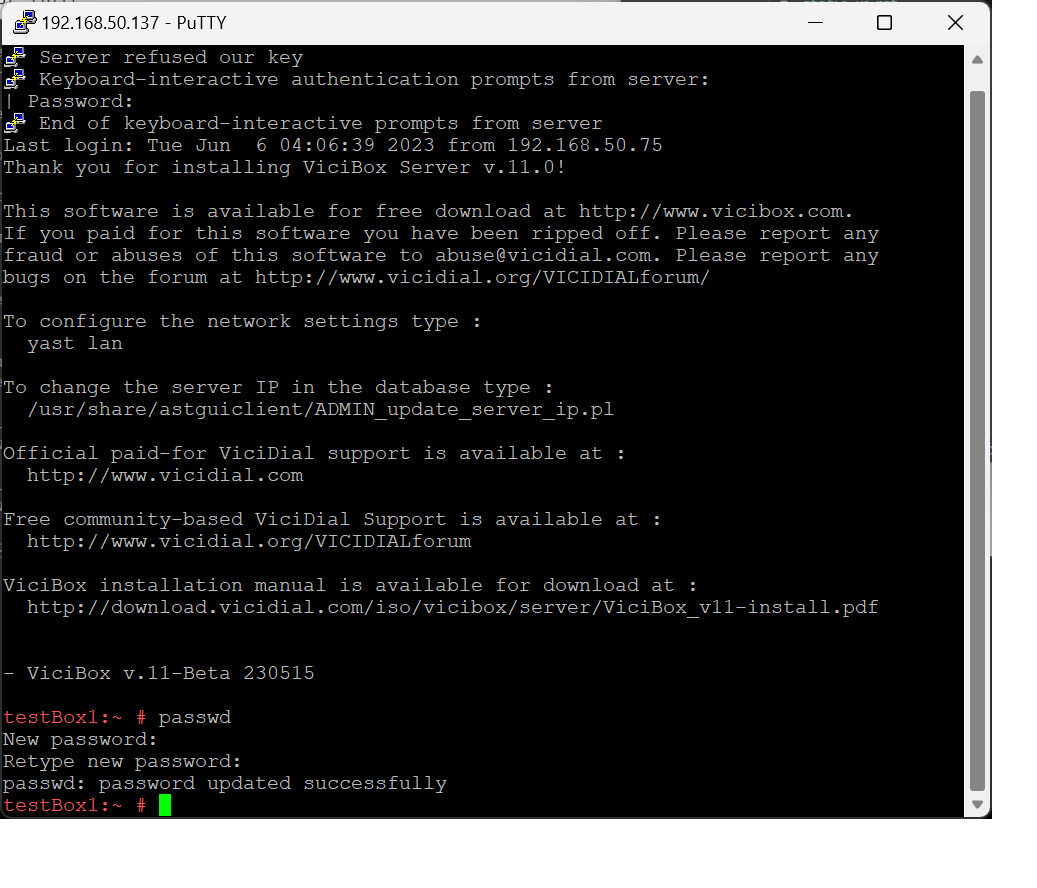Change root password
Please try to pick a root password you will remember. Recovering a lost or forgotten root password is not overly trivial. Lastly, if there is no root access to the server then ViciDial and ViciBox cannot be maintained. You have been warned!
The root user is everything in Linux. It’s highly recommended to change the root users password to something secure. While everyone will have their own preferences for passwords, here are some rough guidelines to help create a more secure password: * At least 14 characters in length * Contains at least one upper case (ABC) * Contains at least one lower case (abc) * Contains at least one number (123) * Contains at least one special character (@%!) * Does NOT contain ‘vicidial’, ‘vici’, ‘password’, or ‘pass’
Tip
While a truly random password is the most secure, a password you can remember is more useful. I recommend basing the password around a ‘phrase’ to help. As an example, albeit a bad one, of this is the password ‘ViciPass4U!’.
passwd
If not already, login as the
rootuser to get to the # command prompt.Type
passwdand pressENTERto change the root password.At the New password: prompt type in your new root password and press
ENTER.At the Retype new password: prompt type in the new root password again and press
ENTER.